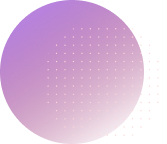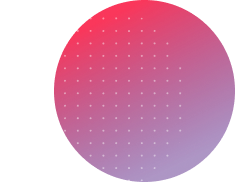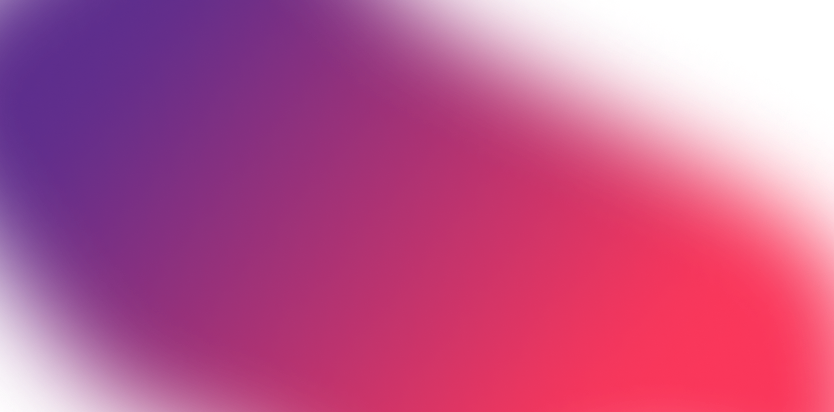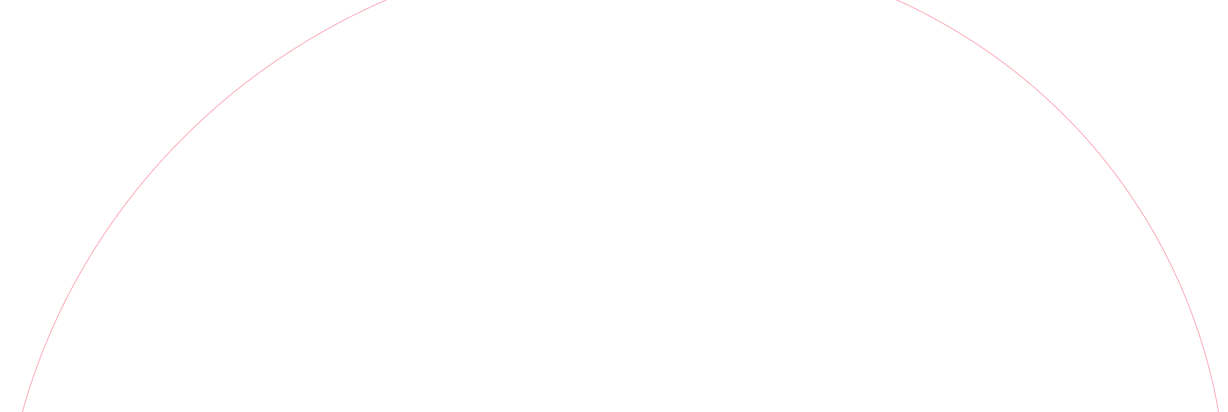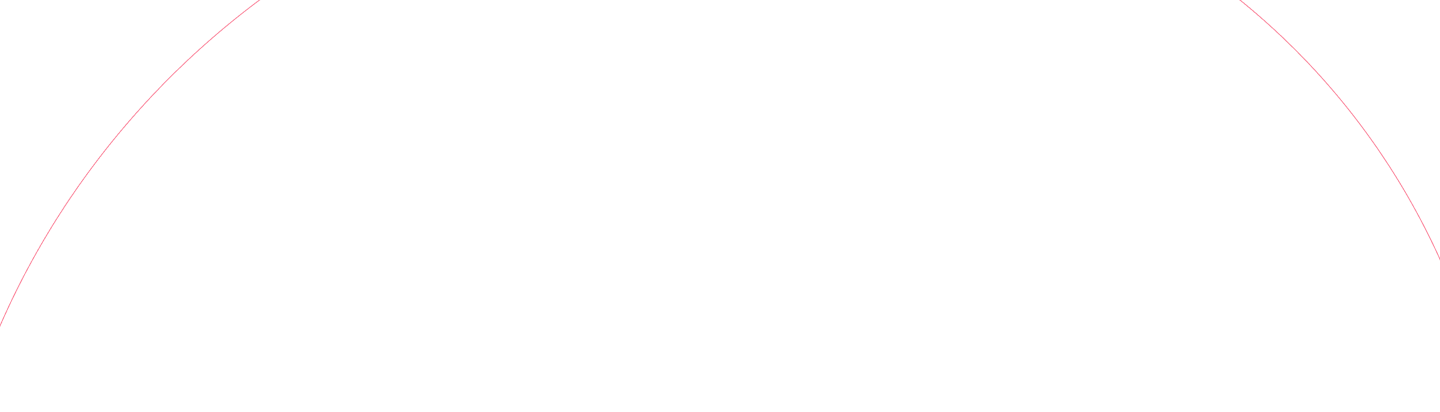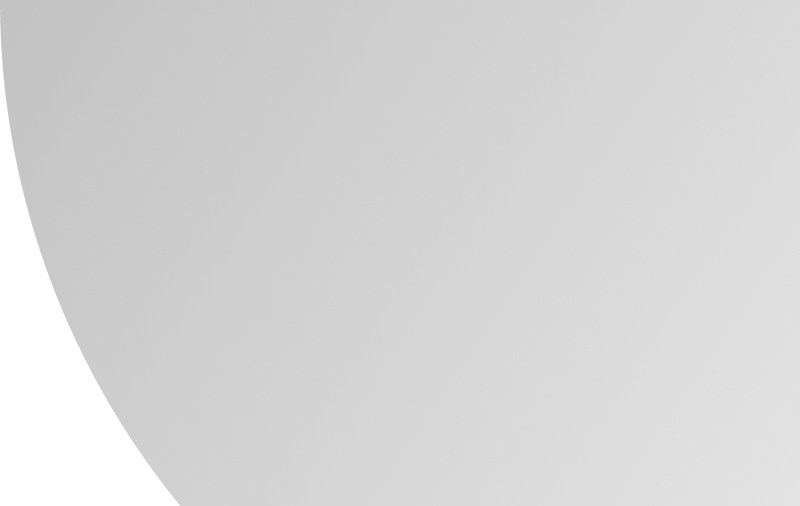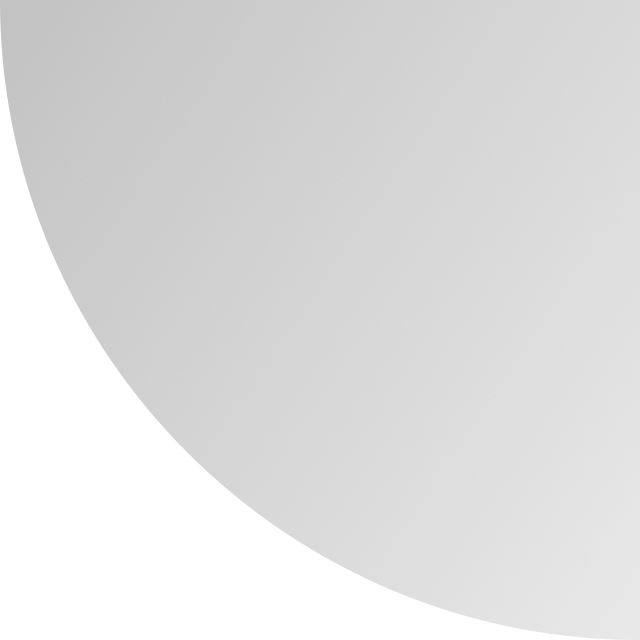In an era where we work with technology that surrounds us and acts as a central tool in our team’s work, especially in remote work or work from home formats, efficient communication and collaboration are crucial. Even when you’re not in the same room or building, whether you’re dealing with complex projects or brainstorming new ideas, especially during online meetings, having tools that support effective communication can boost productivity and business success.
In this article, we’ll explore four online collaborative whiteboard tools designed to enhance team collaboration, facilitate smooth communication, provide a clear overview, and stimulate creative thinking. Each tool has its unique strengths.
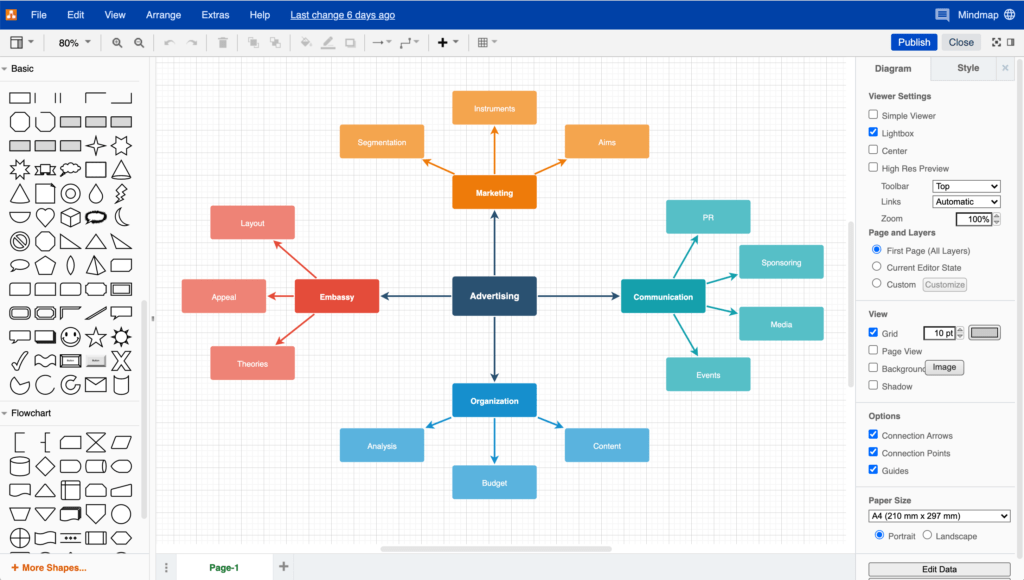 Key Features of Draw.io:
Key Features of Draw.io:
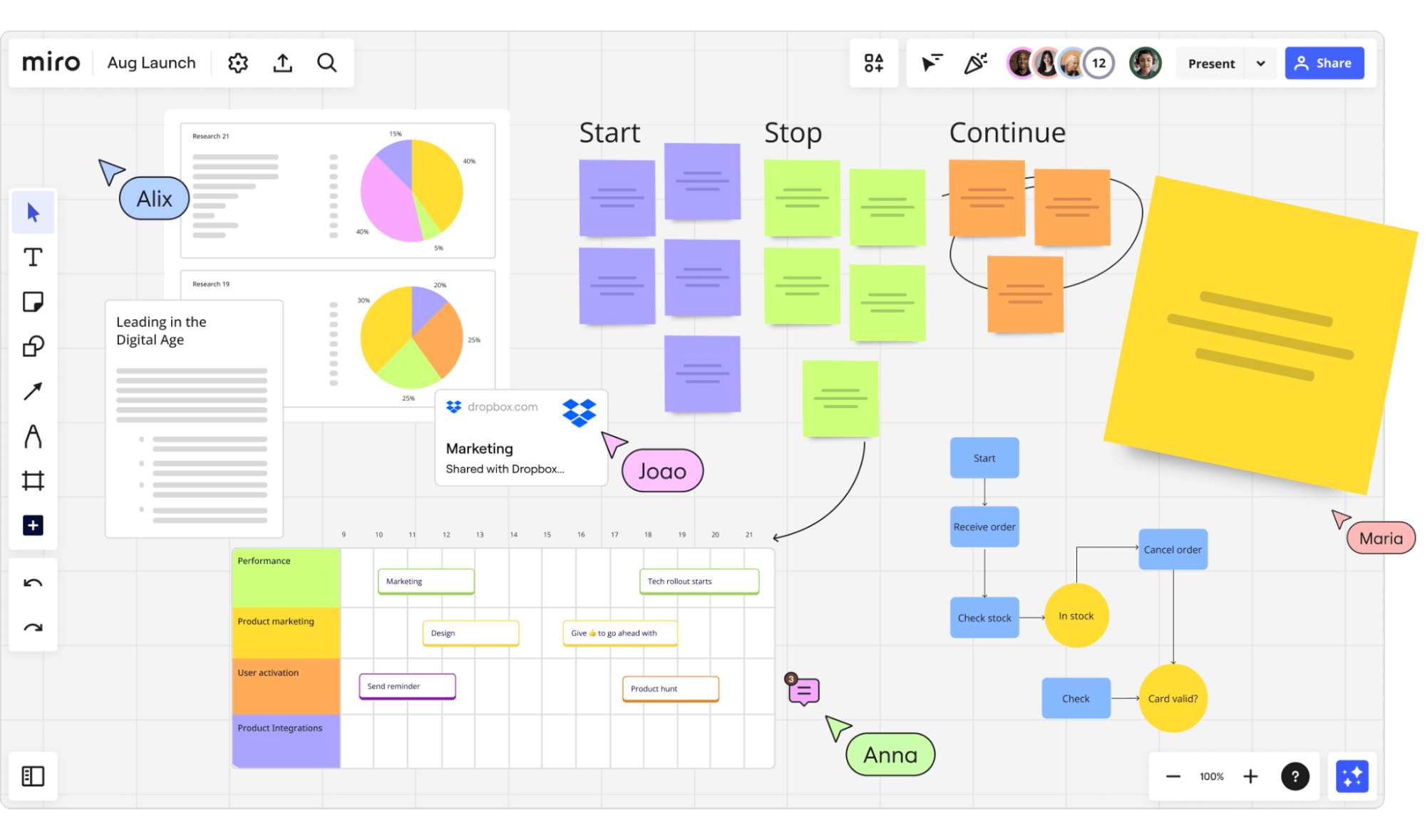 Key Features of Miro:
Key Features of Miro:
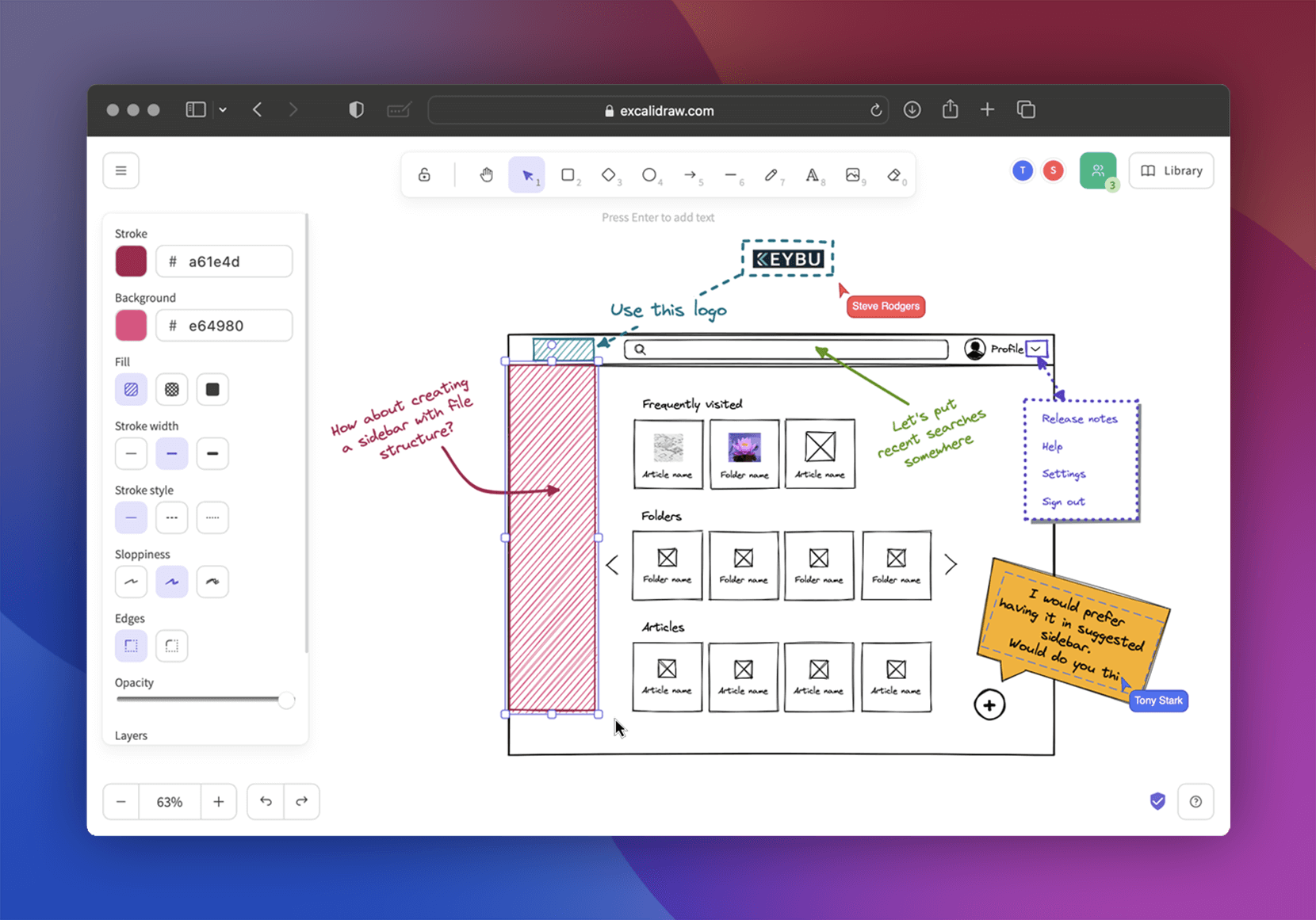 Key Features of Excalidraw:
Key Features of Excalidraw:
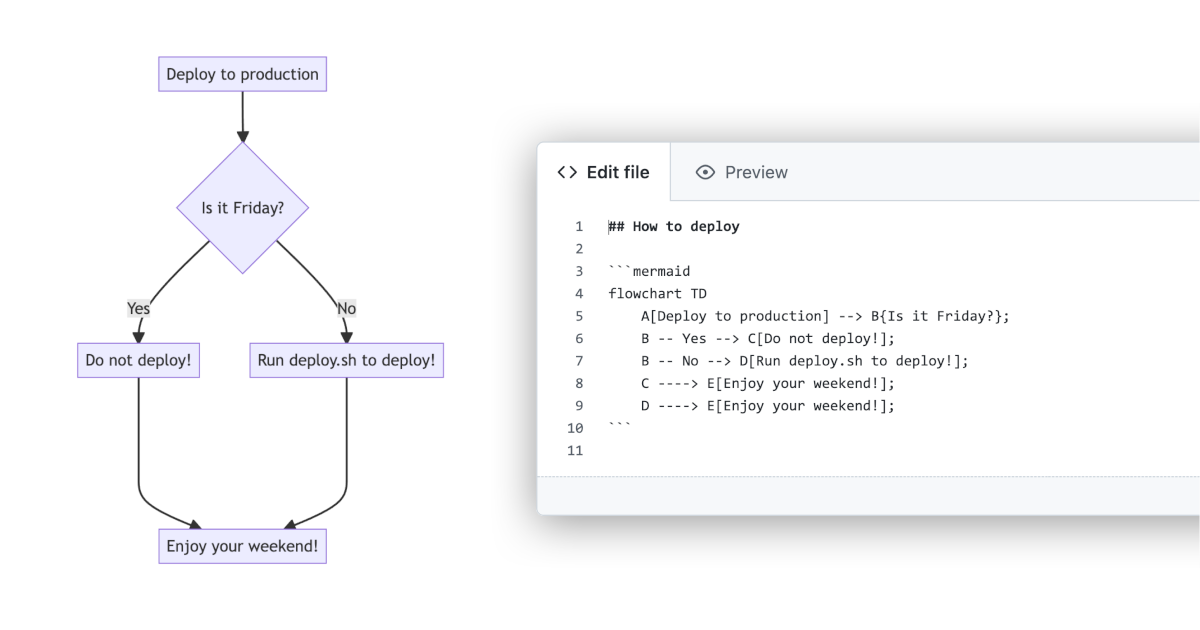 Key Features of Mermaid:
Key Features of Mermaid:
1. Draw.io: Unleash Creativity through Visuals
Draw.io is an online diagramming tool that allows you to create various diagrams using an easy-to-understand app interface with a wide range of useful features. This makes transforming your ideas into visuals with draw.io a straightforward process.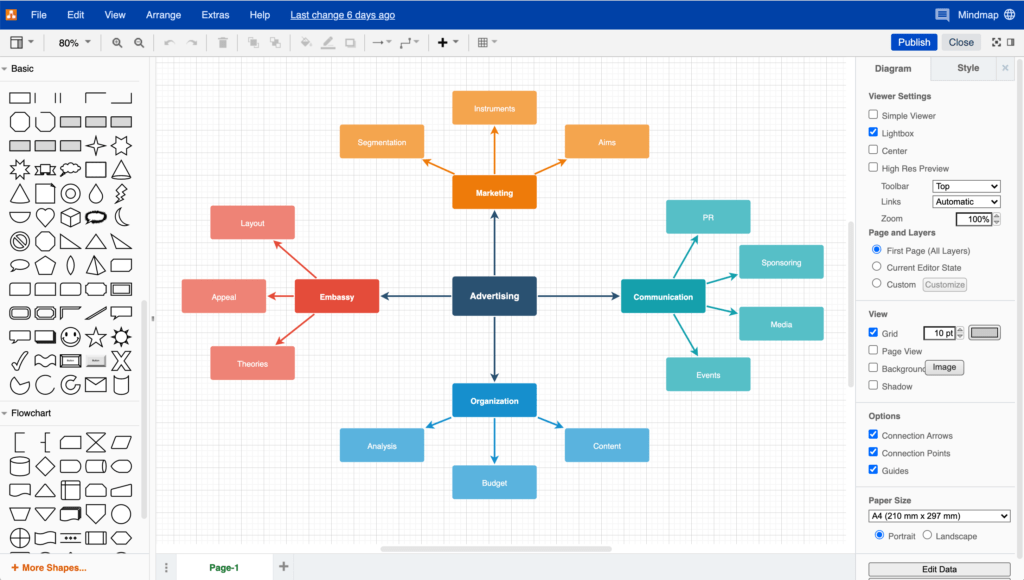 Key Features of Draw.io:
Key Features of Draw.io:
- Real-time Collaboration: Multiple team members can draw images simultaneously, enhancing teamwork and communication efficiency.
- Integration with Other Tools: Easily connect with various platforms like Google Drive, Confluence, Jira, and more to streamline your work.
- Diverse File Export Options: Create files in various formats such as PNG, SVG, and PDF to suit your needs.
- Customizable Diagram Formats: Choose from a variety of templates to save time or create your custom standards for team use.
2. Miro: Elevate Team Collaboration to the Next Level
Miro is an online whiteboard platform that encompasses a wide range of capabilities, from brainstorming and drawing diagrams to creating plans and visualizing ideas. It excels in project planning and idea development, offering endless possibilities for presenting creative concepts.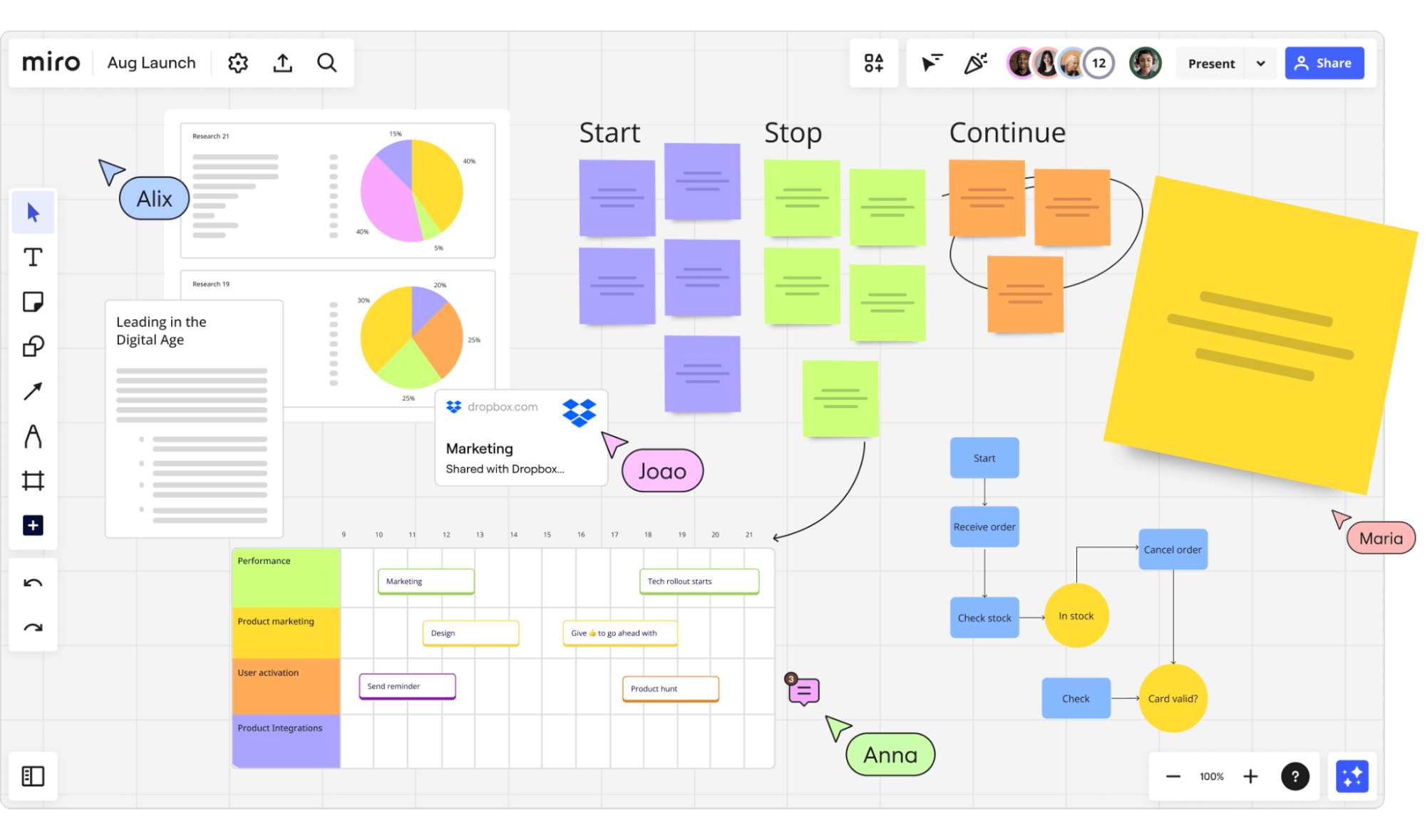 Key Features of Miro:
Key Features of Miro:
- Diverse Ready-Made Templates: Access a variety of templates designed for different businesses and use cases.
- สติ๊กกี้โน้ตที่ใช้งาย: ตอบโจทย์การแบ่งปันไอเดียด้วยสติ๊กกี้โน้ตดิจิทัลที่สามารถจัดระเบียบและจัดลำดับได้
- User-Friendly Sticky Notes: Foster idea sharing with digital sticky notes that can be organized and prioritized.
- Efficient Integrations: Seamlessly connect with popular tools like Slack, Trello, and Jira for a comprehensive work experience.
3. Excalidraw: Less is More
Excalidraw is a simple yet powerful drawing tool that emphasizes simplicity and ease of use. Due to its straightforward nature, Excalidraw is an excellent choice for creating uncomplicated drawings, wireframes, or quick idea-sharing within a team.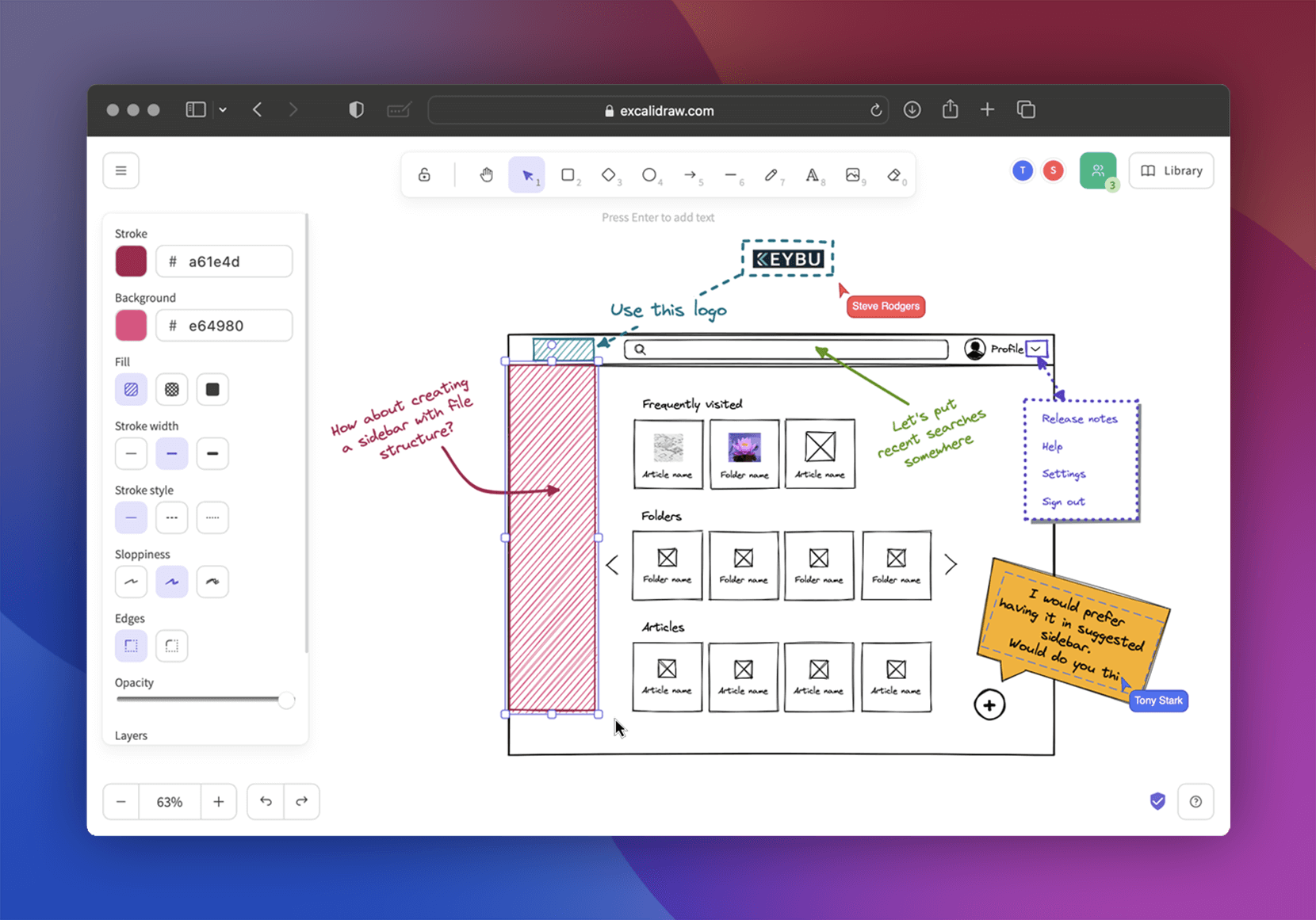 Key Features of Excalidraw:
Key Features of Excalidraw:
- Instant Use: Start drawing immediately without the need for an account or app installation, and easily share a link with collaborators.
- Customizable Elements: Draw shapes, add text, and create content through a user-friendly interface.
- Export as SVG or PNG: Download your work in readily usable formats for use with other tools.
- Open Source: Benefit from its open-source nature, which fosters a dedicated community of developers who continuously maintain and improve the software.
4. Mermaid: Diagram Drawing Tool for Markdown
Mermaid is an unconventional diagram drawing tool designed for those who work with Markdown. It enables users to create flowcharts and workflow diagrams directly within Markdown documents, making embedding images into documents and presentations a straightforward process.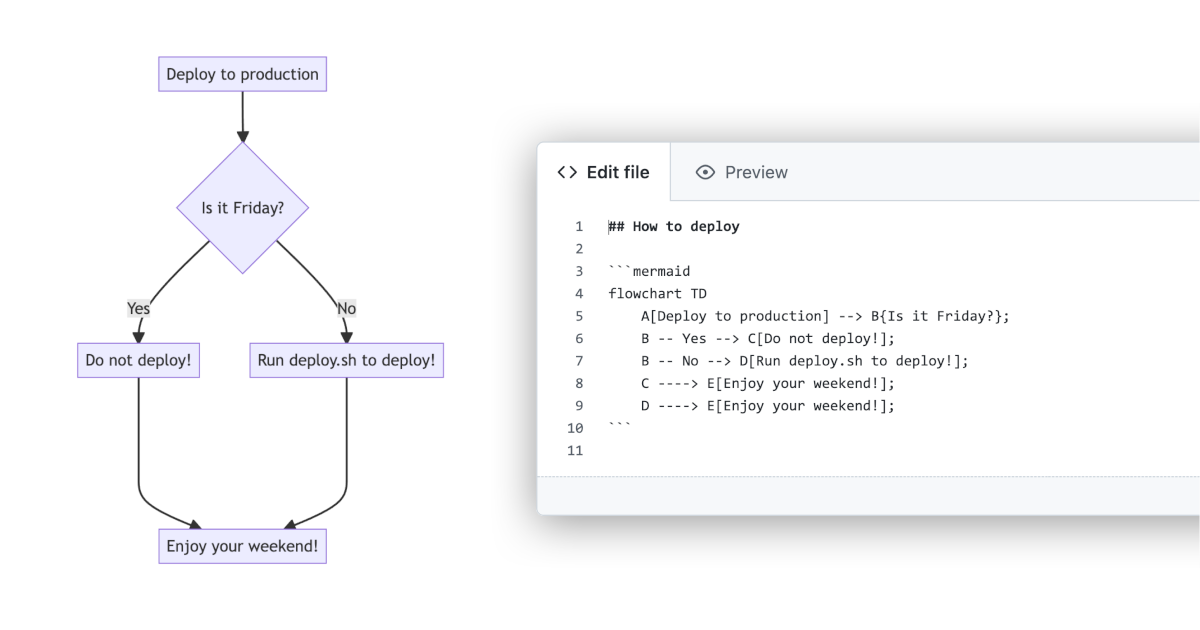 Key Features of Mermaid:
Key Features of Mermaid:
- Markdown Integration: Seamless integration with Markdown documents makes technical documentation and storage in code repositories easy.
- Various Diagram Types: Create flowcharts, Gantt charts, sequence diagrams, and more with ease.
- Version Control-Friendly: Collaborate with version control systems like Git to easily track changes in your documents.
- Customizable Styles: Tailor the appearance of your diagrams to suit your preferences and needs.